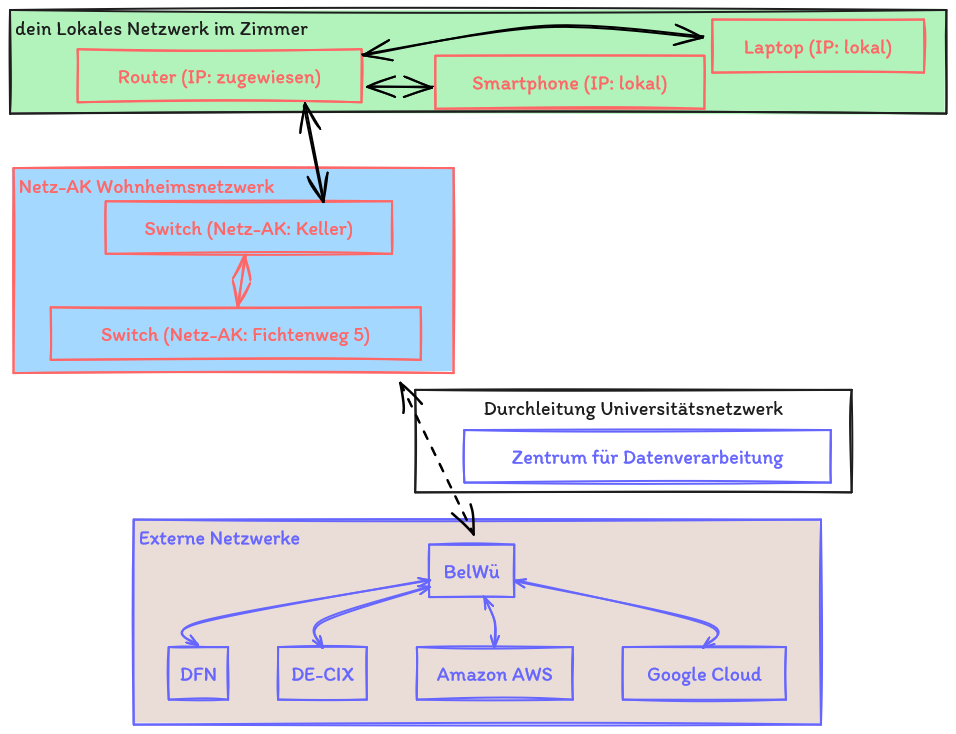Router: With a router, you can create your own small computer network in your dorm room, where your devices usually go online via Wi-Fi through your router. Your router is connected to a device called a switch, which is typically located in the basement of your dorm. This switch is usually directly connected to us at Fichtenweg 5 in Tübingen via fiber optic cable. From there, the connection goes to the Data Center of the University of Tübingen, and from there to BelWü and beyond. The term Internet is based on the interconnectivity between networks.
To communicate between devices on the Internet, they need to find each other. For this, there are IP addresses, which we can compare to phone numbers for this explanation. We have a limited number of these addresses and can provide each of you with one. Since nowadays you have more than one device that wants to go online at the same time, it would cause problems without a router.
Access Point: An access point is not a router and does not create its own network. An access point is an entry point for a network. The access point needs an IP address to function. We give you exactly one IP address. If you connect an access point in your room, it gets an IP address from us. A smartphone connected to the access point does not go online at first, and you can’t access the access point because they don’t know each other’s addresses. The access point usually does not ask for a new IP address and forgets the assigned one after a while. A device in the Wi-Fi of the access point, such as a smartphone, continuously asks for an IP address and gets one from us after a maximum of two minutes if the access point has no more IP addresses. Then the smartphone can go online. Your laptop, however, will not go online through the access point. Therefore, you need a router.
Range Extender: Range extenders increase the range of a Wi-Fi network and do nothing else. So, you can’t do much with a range extender; at best, it might work like an access point.
Important Note: If you unplug your router and connect a laptop directly to the network socket, please wait 2 minutes before assuming there is an error or doing further diagnostics. The limitation to one IP address per room has a timer of 60 seconds. After 2 minutes, you will definitely have a new IP address from us if your devices are configured correctly.